1-click windows+r
2-write cmd & press OK
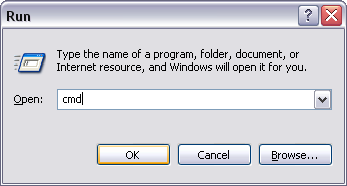
3-you'll see this window write ipconfig & click entr

4- take the default Geteway ip here for exp is 134.114.70.1
5- go to your browser.open a new tab and past that number into it press entr
6- a pop up will show up asking you for username & password
the default login informations are this:username:admine
password:admine
if doesn't work you have to chick your ROUTER cd or his notebook
now that's the window will show up fr you
i hope you understand






No comments:
Post a Comment